
 |
|
#1
|
|||
|
|||
|
I have uploaded images for levels using the wizard. The file is the right type and below 150kb. However no I have set this image preset as the level images for pets it wont appear. It just appears blank. Now I can change the level image to a URL. The level images that are just URLs, not presets, work fine. :(
Site: http://gfx-core.com/pets
__________________
Exdiogene have taken over the TommyK CreateBB.com multisites. :cool: MyBBCodes.com having more than 175 plugins available |
|
#2
|
||||
|
||||
|
Well my little right click trick brought this up:
http://www.gfx-core/pets/picuploads/gif/5be68bab931cc8d8e96bf4bc8f3f4fbe.gif  Doesn't look like the upload took... Have you thought about hosting them outside of your own site? Even though I have a good deal on hosting almost all of my images are on TinyPic or Photobucket (set to private for all). |
|
#3
|
|||
|
|||
|
Well, the image paths seem to be correct. Do you have any sort of hotlinking protection enabled on your server / account?
|
|
#4
|
|||
|
|||
|
No the account is fine, the files are in the upload folder.
This is the image for the "egg" image that is default for the elephant: 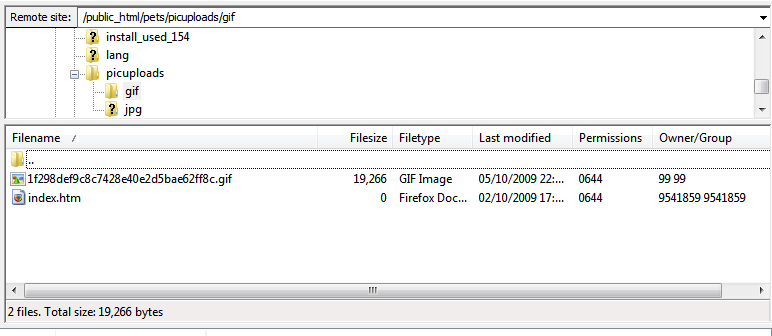 Hot link protection is disabled.
__________________
Exdiogene have taken over the TommyK CreateBB.com multisites. :cool: MyBBCodes.com having more than 175 plugins available |
|
#5
|
||||
|
||||
|
Try using this check code on a new page.
PHP Code:
Brandon? |
|
#6
|
|||
|
|||
|
In a new php file?
If so here is the file: http://www.gfx-core.com/pets/readfile.php
__________________
Exdiogene have taken over the TommyK CreateBB.com multisites. :cool: MyBBCodes.com having more than 175 plugins available |
|
#7
|
||||
|
||||
|
Hm...
I don't know then (that was the problem on my old host). |
|
#8
|
|||
|
|||
|
Here's the issue:
Code:
http://www.gfx-core/pets/picuploads/gif/1f298def9c8c7428e40e2d5bae62ff8c.gif Please download your inc > config.php file using a FTP program, open it in wordpad and make sure all of the details are correct. :) |
|
#9
|
|||
|
|||
|
ok thanks :) i started a whole new site now anyway, just for pets. The problem seems to be fixed now. Thanks
__________________
Exdiogene have taken over the TommyK CreateBB.com multisites. :cool: MyBBCodes.com having more than 175 plugins available |
|
#10
|
||||
|
||||
|
Okay. I was going to say to do it like me - upload your own files on your server, instead of using the picuploads. That worked way better for me. :)
|
 |
|
|
 Similar Threads
Similar Threads
|
||||
| Thread | Thread Starter | Forum | Replies | Last Post |
| Oh My God. Something else does not work | PokeFerno | Questions and Supports | 1 | 05-10-2014 10:14 AM |
| How to get signature images to work with non-numeric ID's? | Infernette | Questions and Supports | 0 | 03-13-2013 05:20 PM |
| Alternate images, how do they work? | Shikari | Questions and Supports | 4 | 08-06-2011 08:17 PM |
| Images in signature don't work | Brim | Questions and Supports | 1 | 11-17-2010 12:51 AM |
| Adoptables Wont Level Up | gjac1 | Questions and Supports | 7 | 02-19-2009 06:42 PM |
What's New? |
What's Hot? |
What's Popular? |