
 |
|
#1
|
||||
|
||||
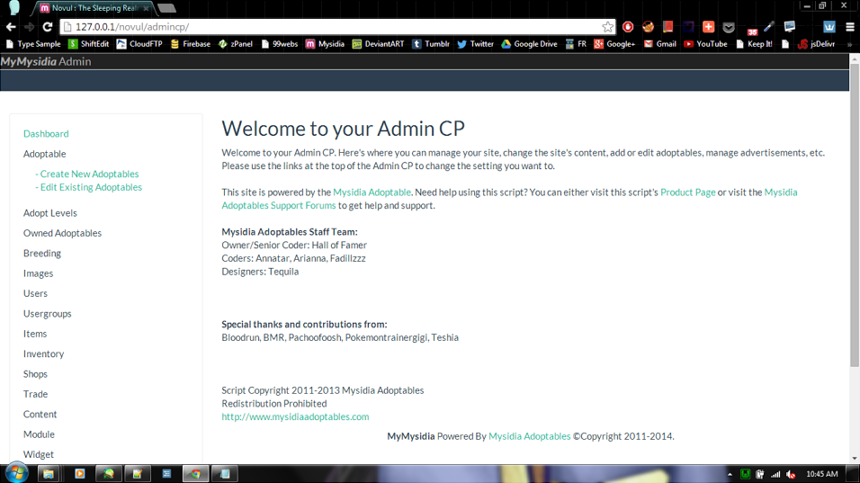 InstallationWorks for sure with: Mysidia v1.3.4 Download: [link] Step 1: (As it is always important to back up your files, do that FIRST. In your templates folder, rename the "acp" folder into "old_acp". You'll always be able to delete this modification and rename this folder back to "acp" to restore the original files.) Put in the new "acp" folder. Step 2: (In your class folder, rename "class_adminsidebar.php" to "old_adminsidebar.php", so you have a backup.) Put in the new copy of "class_adminsidebar.php". (*The only modification I made to this file was to add line breaks after every link in the drop downs.) Optional: In the new "templates/acp/media" folder, replace the "bootstrap.min.css" file with your preferred Bootstrap theme's css file, or, in "templates/acp/header.tpl" replace the link to "bootstrap.min.css" to a copy hosted elsewhere online, via CDN. BugsThere are some bugs that are beyond my control without digging into the individual page's files and changing how the text is rendered (to add in an actual h2/h3 header here, a line break there, etc). When in doubt, compare it to the original copy of the AdminCP as far as 'visual bugs' go. (Note the two "Alternative Outcomes" headers on the Create New Adoptables page - this exists in the original version as well. Also note how the very first "Create a New Adoptable:" header is smaller than the "Basic Information" header. This is because the latter is actually wrapped in a header tag and the former is just bolded and underlined. Bootstrap touches things wrapped in actual header tags, and I don't want to modify -all- the admin files to weed out incompatible design choices.) ImprovementsOn the plus side, jQuery is now included in the ACP's template folder rather than being pointed toward's Google's CDN - meaning the sidebar links will now actually work if you're working in a local environment (WAMP/XAMP/LAMP, etc) and there is no internet connection. I was always wondering why I could never use the AdminCP when I had no internet connection locally, and then I saw the only copy of jQuery being referenced was one online, not one stored inside of Mysidia's own files. Also updated the copyright to 2014. ovo~ What's next?This is version 1/a beta version. When the next version of Mysidia launches, I'll happily make any necessary modifications. I'm considering making it more mobile-friendly, in that, it's not currently. When the page gets too small the long sidebar menu just takes a figurative mile on top of the content. I'll probably make a button on the header that the sidebar will collapse down into when it's on a smaller display. More suggestions/bug reports welcome.
__________________
Please do not contact me directly outside of Mysidia.
I also cannot troubleshoot code more than two years old - I legit don't remember it. Last edited by Kyttias; 07-02-2014 at 11:26 AM. |
|
#2
|
||||
|
||||
|
It looks amazing. I plan to use your bootstrap themes as the foundation for my website.
Also, it bugs me that you were able to get the script to work on WAMP. I was never able to get it to work on WAMP without lots of errors.. But it works perfectly on my host. Go figure. |
|
#3
|
||||
|
||||
|
I'm glad you like it! I've not gotten any real feedback on it...
And I've still been meaning to write a guide about WAMP... basically, I think its just these three things: First of all - Apache. You'll need to make sure mod_rewrite is enabled. And then php.ini - turn on openssl. (Open up the file?? Remove the ; at the start of the line extension=php_openssl.dll to uncomment it and turn on openssl.) And those errors? Are really just kind of suggestions. You'll want to change the error_reporting line in php.ini to error_reporting = E_ALL & ~E_NOTICE & ~E_STRICT to remove some notices that an ordinary webhost would hide. Ordinary people installing this script with a hosting provider wouldn't run into any issues, because these things are usually enabled as a best practice. But WAMP (and similar packages) are minimalistic so people can turn features on and off as needed, and most non-essential things are turned off with a fresh install.
__________________
Please do not contact me directly outside of Mysidia.
I also cannot troubleshoot code more than two years old - I legit don't remember it. |
|
#4
|
||||
|
||||
|
Yea. I did research later that night. I remember I had to turn off the Notices, but then found out I had to turn off the Strict ones as well.
Now it works perfectly. I've been wanting to work on the site for two days, but so far, I haven't had time @.@ |
|
#5
|
||||
|
||||
|
This looks amazing!
|
|
#6
|
||||
|
||||
|
First time actually using this and it seems very nice! However I am getting an error with the sidebar, and the banner still displays, that's only annoying in that it makes it difficult to see.
I didn't edit any of the theme files, followed the instructions exactly. 
__________________
My Mods Site (1.3.4, 2020 Mods) |
|
#7
|
||||
|
||||
|
It appears to be attempted to use both the original css and the new css at the same time? o.O Is that what's going on?
__________________
Please do not contact me directly outside of Mysidia.
I also cannot troubleshoot code more than two years old - I legit don't remember it. |
|
#8
|
||||
|
||||
|
Yeaaah I guess? I definitely renamed the two files to "old_..." though.
__________________
My Mods Site (1.3.4, 2020 Mods) |
|
#9
|
||||
|
||||
|
You seem to be doing something wrong then. I didn't have installed on my new host so I just did so and I don't have what you've got visually. Seems to me like you didn't rename the "acp" folder to "acp_old" - you just merged the two together. Merged together, it's still going to try and use the old stylesheet. I can tell by the coloring in your screenshot! Try removing the "acp" folder entirely, since you already renamed the original one "acp_old" as a backup, and once there is definitely no folder named "acp" there, drag in the "acp" folder directly from the zip.
An easy way to tell if your folders were merged is that inside "acp/media" there should be no image files at all because there weren't any in the zip file and there's no way they could have gotten there unless you didn't rename the "acp" folder before moving the new one over.
__________________
Please do not contact me directly outside of Mysidia.
I also cannot troubleshoot code more than two years old - I legit don't remember it. Last edited by Kyttias; 02-24-2016 at 11:36 PM. |
|
#10
|
||||
|
||||
|
Ok, I did that and now the sidebar looks fine, but the banner still appears even though the image no longer even exists in my files. I've done several hard refreshes, but it's very stubborn.
At least I can actually see the links now, though XD
__________________
My Mods Site (1.3.4, 2020 Mods) |
 |
| Tags |
| admin theme, bootstrap |
|
|
 Similar Threads
Similar Threads
|
||||
| Thread | Thread Starter | Forum | Replies | Last Post |
| Bootstrap [responsive, mobile-ready] | Kyttias | Templates and Themes | 55 | 05-27-2022 10:52 PM |
| Canít use admincp after fresh install | Gulliver | Questions and Supports | 2 | 08-17-2015 02:03 AM |
| Longer Custom Pages through the AdminCP? | Kyttias | Questions and Supports | 1 | 12-15-2014 12:23 PM |
| Basic Browser Game Tutorial using Smarty and Bootstrap | Kesstryl | Programming and Game Development | 3 | 10-29-2014 11:15 PM |
| AdminCP Redirect Not Working | Abronsyth | Questions and Supports | 6 | 07-01-2014 10:49 AM |
What's New? |
What's Hot? |
What's Popular? |