
 |
|
#31
|
||||
|
||||
|
Nope, it still won't work... where do you insert the table codes? Because I have tried all the files and the only one that I can find is the alchemy.php file in the install folder. But it has the install thing in it and won't work if I just put it into the public html folder...
i might just create the tables manually... do you know what I need to put in each box? (Like NULL etc.) I tried a moment ago but the silly thing kept popping up with an error (I don't know everything to put in the boxes.. what values etc.) EDIT: Well, i think I may be figuring it out. I am entering the table things into the manual creation thing in x10 hosting and now I am trying to get the lines to work and get the codes creating the table. But it keeps coming up with errors.. EDIT 2: Yay! It worked! Thank you! I got it working ^_^ Last edited by parayna; 09-26-2014 at 02:06 PM. |
|
#32
|
||||
|
||||
|
=D im glad that is working for you now!!!
sorry for my failed attempt of explaining how to add the codes in the database, English is not my native language, but i will add some pictures of where to add the codes in the database |
|
#33
|
||||
|
||||
|
OK XD It actually turned out it has created a blank database >.< But now that all the other boxes are gone and the only ones left are asid, name and value, I'm hoping it'll work! I am almost finished, so I'll edit this if it works or not... I'm hoping it will XD
EDIT: Yep! It worked! :D Thanks! And you didn't do too badly with explaining, I just understand little to no coding at all XD So I am trying to learn, but I am only, like, a teenager so... XD I am attempting to pick bits up though so that I will be able to do things like this in future! (Without too much help :P) Last edited by parayna; 09-26-2014 at 02:43 PM. |
|
#34
|
||||
|
||||
|
well i made a failed attempt of tutorial for those that have no idea of how to add or create a table in the database... i was like that at first... and still have problems, so probably i will be coming back to see my failed attempt in a near future, as i usually forget how i added or edited something >_>"
 this is how i add them to the database, if you are using x10hosting when you open phpmyadmin you must click the name of your database is the one down of information_schema, that way you are sure that you are adding creating and inserting the info in the correct database the first 2 inserts are the ones i think they can give you problems, but is easy to add the values manually, just click the the adopts_acp_hooks, wait for the table to load and click insert/insertar, it will open a new window and just add this: first box leave it blank 2nd: Alchemy Plugin v1.3.4 by Hall of Famer 3rd: http://www.mysidiaadoptables.com/for...ead.php?t=4368 4th: alchemy 5th: null For the second insert do the same: click adpts_items_functions, click insert/insertar, wait for the new window and add the following info First box: leave it blank 2nd: recipe 3rd: no 4th: This item function defines items that acts as recipe for alchemy practices. the other 3 are working, i tested them 3 times in a new database, but like i say make sure you have selected the database you are using for your site. Edit: Glad to know is now working for you ^_^ !!! Last edited by kristhasirah; 09-26-2014 at 03:01 PM. |
|
#35
|
||||
|
||||
|
Yeah, I use x10 hosting. XD And it wouldn't insert the items into the settings database so I was lucky that it created a blank one (the adopts_alchemy_settings thing) as then it was easy to go through and add them myself by adding values XD And I'm sure the tutorial will help a few others who are stuck! :D
|
|
#36
|
||||
|
||||
|
I'm having problems with the alchemy mod. I installed everything but when I try to create a new alchemy, it throws this at me after clicking submit: Database error 1146 - Table 'chibifur_chibifurs.adopts_alchemy' doesn't exist
I went through all the files and they are all configured properly.
__________________
Failing at being normal since 1990. |
|
#37
|
||||
|
||||
|
Are you using adopts_ as your table prefix in your database?
And to make sure, did you create the tables first? This post a few pages back helps.
__________________
Please do not contact me directly outside of Mysidia.
I also cannot troubleshoot code more than two years old - I legit don't remember it. |
|
#38
|
||||
|
||||
|
Yeah. adopts is the prefix. Thought it would be a bit confusing later if I had changed it so I left it as it was.
I just tried the codes and the last one failed. It refuses to insert contents into the adopts_alchemy_settings table. The adopts_alchemy table is created and has the contents. The adopts_alchemy_settings is created and has no contents. I use x10 hosting as well. The code to insert contents into the adopts_alchemy_settings table says this error: #1142 - INSERT command denied to user 'chibifur'@'localhost' for table 'adopts_alchemy_settings' Sorry if it's not clear. I'm not very good with formatting things.
__________________
Failing at being normal since 1990. |
|
#39
|
||||
|
||||
|
Well, hmmm. While Google implies this is normally a permissions issue, I also had trouble using the supplied SQL commands to insert data into the table on my own server (tested just now).
So I took a look at it. I visited the database and hit SQL to create the table first - Code:
CREATE TABLE `adopts_alchemy_settings` (asid INT NOT NULL AUTO_INCREMENT PRIMARY KEY, name varchar(20), value varchar(40)) Code:
INSERT INTO `adopts_alchemy_settings` (`asid`, `name`, `value`) VALUES (1, 'system', 'enabled'), (2, 'chance', 'enabled'), (3, 'recipe', 'enabled'), (4, 'cost', '500'), (5, 'license', ''), (6, 'usergroup', 'all') 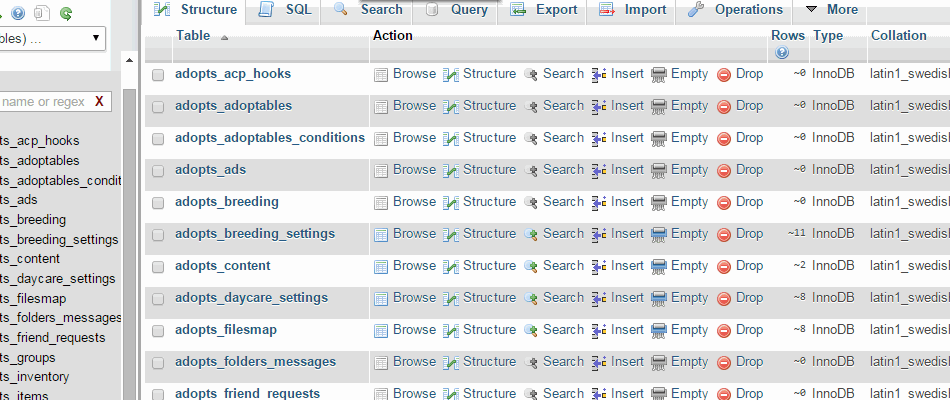 I changed the formatting only slightly? And it seemed to help. But the order of operations I think is what really helped, rather than doing it all from the front of the database - to do it while already visiting the table. Try that with the others, too?
__________________
Please do not contact me directly outside of Mysidia.
I also cannot troubleshoot code more than two years old - I legit don't remember it. |
|
#40
|
||||
|
||||
|
I've got it to finally do the job now. Oddly I didn't do anything different and it worked.
Alchemy is completely functional. Tested and verified. Only a few more issues to work on like the failing gender ratio and figuring out to add an explore system with chances of getting items, pets and coins and then my site should be ready for visitors. On a side note, How did you make that gif? It's really clever and useful o see what to do almost live.
__________________
Failing at being normal since 1990. |
 |
|
|
 Similar Threads
Similar Threads
|
||||
| Thread | Thread Starter | Forum | Replies | Last Post |
| Alchemy Mod - HoF | Nieth | Questions and Supports | 4 | 11-13-2015 11:52 AM |
What's New? |
What's Hot? |
What's Popular? |