
 |
| Home Community Mys-Script Creative Off-Topic |
|
|||||||
 |
|
|
Thread Tools | Display Modes |
|
#1
|
|||
|
|||
|
Hi guys,
I'm an absolutely inexperienced coder who has been trying very, very hard to get Mysidia working. I've tried this both recently and several months ago, and both times with no success As x10hosting is not available in my country and 000webhost (the host for the earlier tutorial) does not have the latest PHP version (Thus rendering it useless), I have resorted to using Byethost. And Byethost is driving me mad. Firstly, it tells me I have managed to install Mysidia correctly: 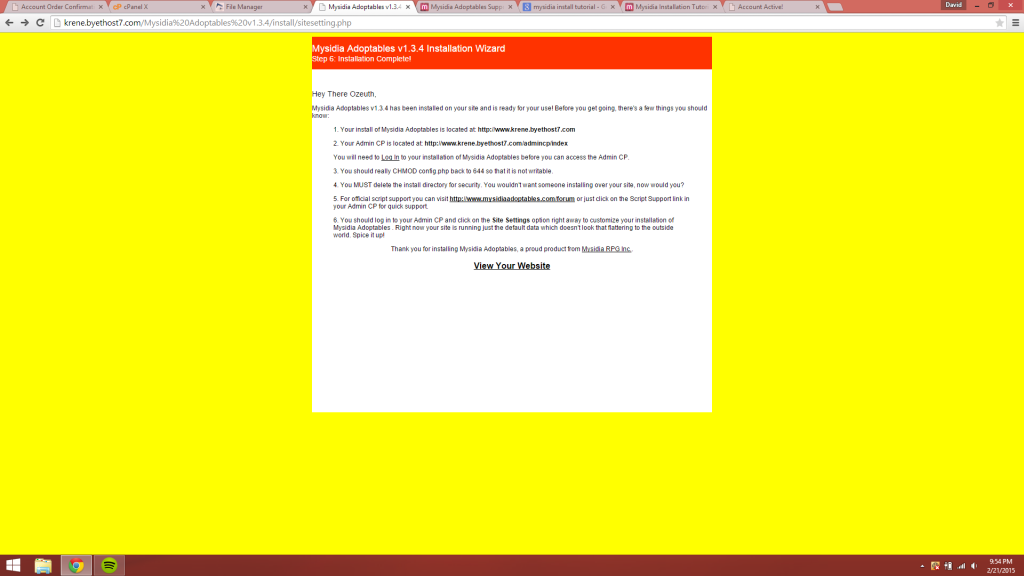 Then when I go to the link they suggest in #1, it displays: 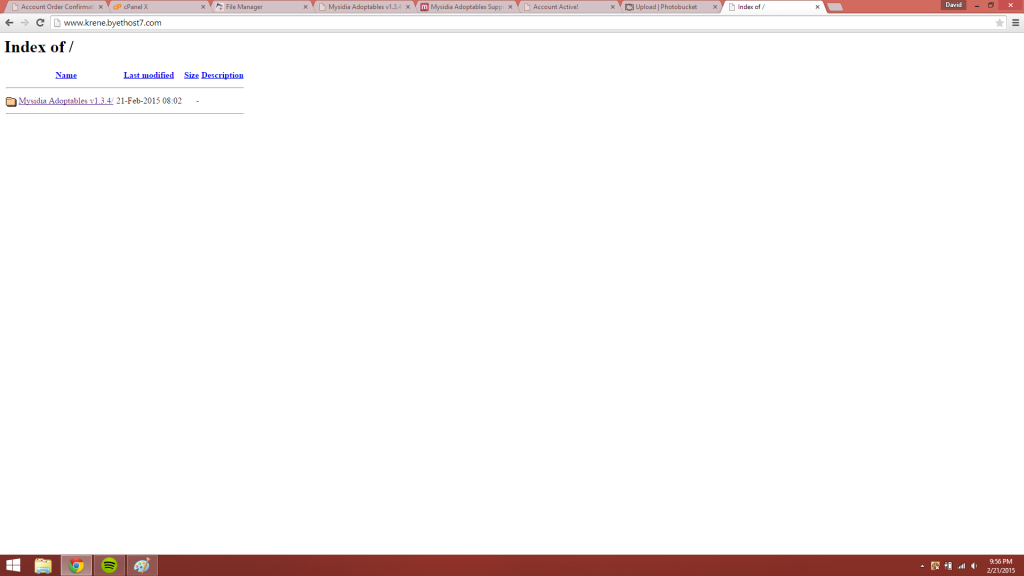 Using http://www.krene.byethost7.com/ does not work either: 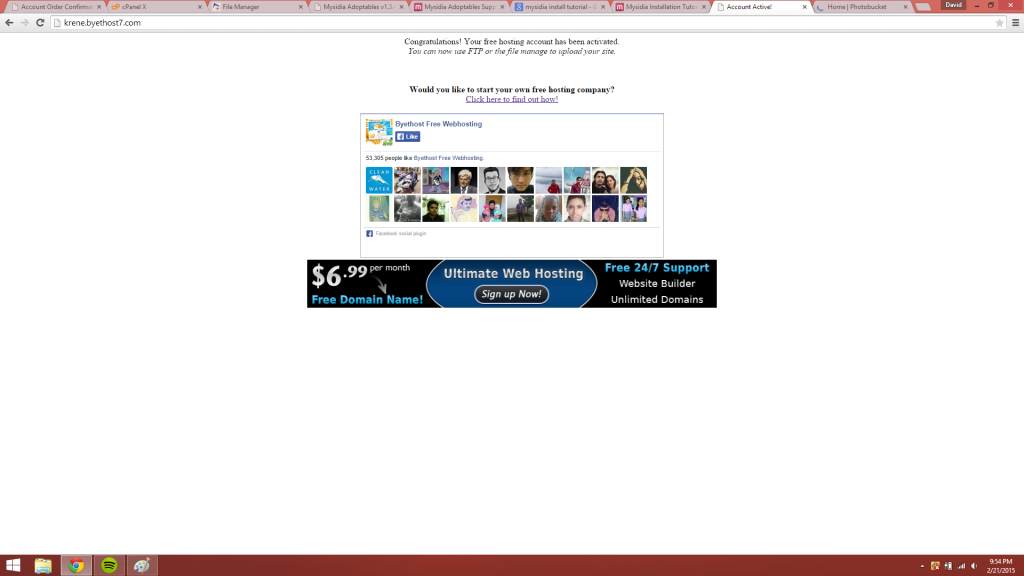 I'm not sure why I can't get to the login page, I've been following the tutorial for x10 hosting to the best of my abilities. In my File manager, I only have the following: htdocs/Mysidia Adoptables v1.3.4/All the content downloaded from the site, with install directory deleted. I have deleted any byethost file that was not from the Mysidia zip file upload. Does anyone know what I'm doing wrong? I'd really like to understand! Thank you :D |
|
#2
|
||||
|
||||
|
First of all, drag the contents of the zip file directly into the root directory. There should be no Mysidia Adoptables v1.3.4 folder, just a bunch of folders - class, inc, template, stuff like that.
If you can't do that, for whatever reason, I suggest renaming the Mysidia folder, that way your site isn't at http://krene.byethost7.com/Mysidia%20Adoptables%20v1.3.4/ (which is what it currently should be, given your current file structure). In the link there, %20 represents spaces in a file name. I get a blank page while visiting that link, rather than being redirected to your host, implying something is wrong with the installation anyway - because you don't have inc/config.php set up in a way that tells it it is inside a folder called Mysidia%20Adoptables%20v1.3.4 (and I doubt you want that anyway, no one wants to type a url like that in). I suggest you uninstall it (just remove all the files) and purge it from your database (drop the database, possible every table by hand if your host doesn't have a better way) -- it may work without needing to reinstall it or clear the database, so try just moving all the files up first. Reinstall it with the files in the root, not inside a folder. That's my best suggestion. If it still doesn't work, let us know and we'll try to go from there. ^^ (If you need it inside a folder, name it something nicer, and while installing, you need to tell it the name of the folder - if you're lost on that, you can always modifying the inc/config.php file later). See, you went to http://krene.byethost7.com/Mysidia%20Adoptables%20v1.3.4/install to install it, so your site is, of course http://krene.byethost7.com/Mysidia%20Adoptables%20v1.3.4/ - and for this to work, inc/config.php would need this set: define('SCRIPTPATH', 'Mysidia%20Adoptables%20v1.3.4'); But really, hon, you were supposed to move those files out. @w@
__________________
Please do not contact me directly outside of Mysidia.
I also cannot troubleshoot code more than two years old - I legit don't remember it. Last edited by Kyttias; 02-21-2015 at 09:38 AM. |
|
#3
|
|||
|
|||
|
Thanks a whole bunch Kyttias! I'll do what you suggest a shot and see how it turns out
Last edited by Ozeuth; 02-21-2015 at 10:00 AM. |
|
#4
|
|||
|
|||
|
Wow, I don't know why or how, but your suggestion worked! Thanks!
Renaming it "Mysidia" (Hence removing all those spaces which made the link all the more confusing) and trying to go to "krene.byethost7.com/Mysidia" did not work- It brought me to a blank page. Yet when I brought the contents in the file out of Mysidia, going to krene.byethost7.com worked! I'm not a very experienced coder, but still I'm a bit baffled- Shouldn't both attempts have worked as the additional "/Mysidia" simply told it to look one directory deeper? (Where my previous files were?) Regardless, I'm not complaining here- That was just about the best thing that could have happened and I'm extremely grateful. Thanks alot for the fast reply and help! |
 |
|
|
 Similar Threads
Similar Threads
|
||||
| Thread | Thread Starter | Forum | Replies | Last Post |
| Mysidia 1.3.4 Blank Page on fresh install | rickasawr | Questions and Supports | 4 | 01-16-2015 12:06 AM |
| Cannot Login (Mysidia 1.3.4 fresh install) | Zyraph | Questions and Supports | 8 | 03-10-2014 07:12 PM |
| Install(?) error: Unable to access site after install | Catfish | Questions and Supports | 10 | 07-24-2013 12:41 AM |
| need install help please... | maximillion | Questions and Supports | 3 | 06-07-2011 07:35 AM |
| Install Help? | AlexC | Questions and Supports | 2 | 12-17-2009 08:56 PM |
What's New? |
What's Hot? |
What's Popular? |